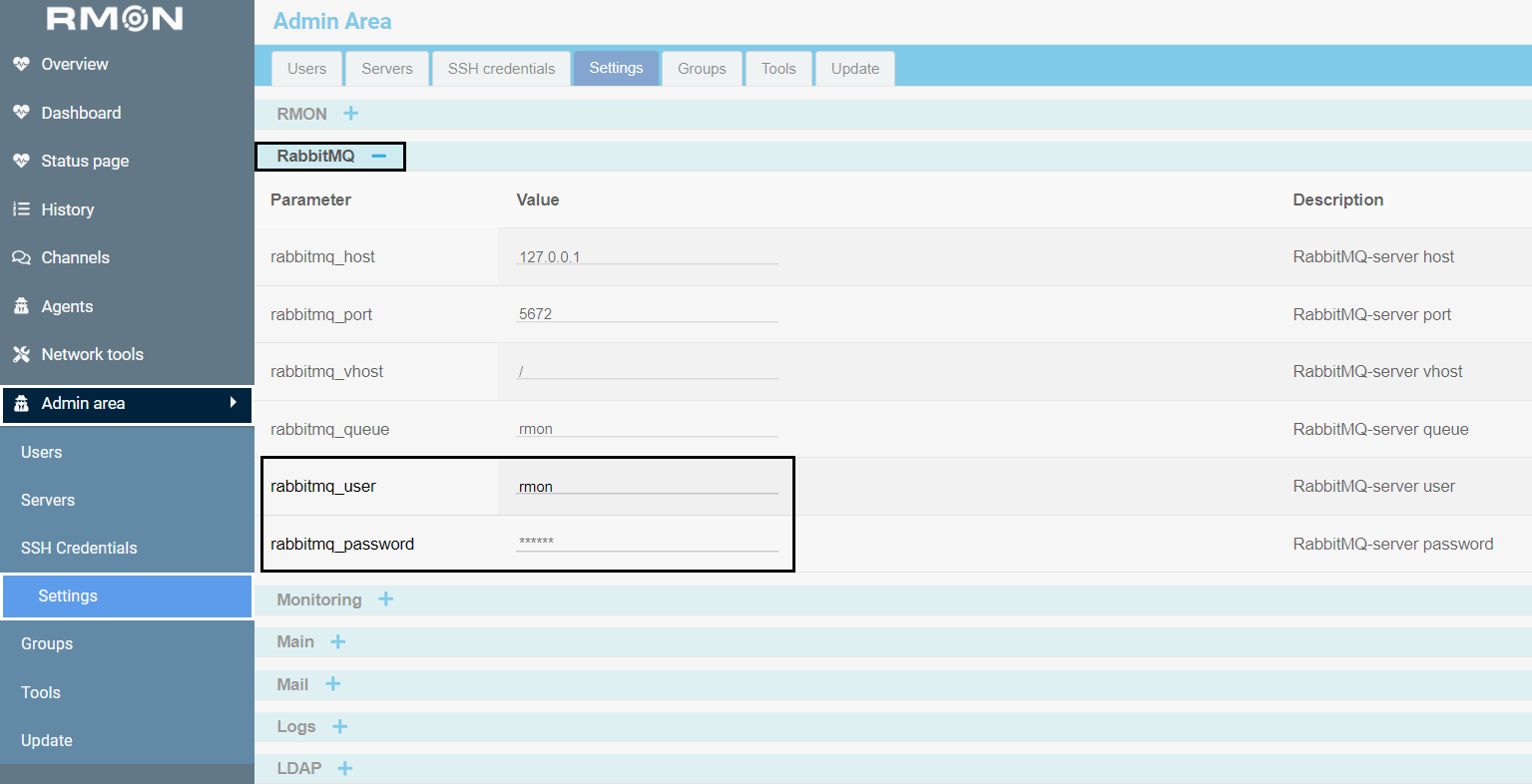Socket service description
About Socket
Socket is a service designed for sending alerts and notifications, functioning alongside Apache and RabbitMQ. It listens on port 8675 on the localhost. When you connect to RMON through your web browser, the browser establishes a connection to Apache via a websocket. Apache then proxies the requests from the websocket to the Socket service. Once the connection with the web browser is established, the Socket service begins sending notifications from other services.
Other services use RabbitMQ as a buffer, transferring all notification to it. The Socket service then retrieves these notifications and sends them out. This approach enables faster message delivery and reduces the load on the servers.
Installation
The Socket service is included in RMON repositories and can be installed using your package manager. To do this, run the following command:
After installation, create a user for RabbitMQ:
Next, go to the Admin area => Settings section, expand the RabbitMQ tab and fill in the "rabbitmq_user" and "rabbitmq_password" fields for the user. If you have installed RabbitMQ locally and are using it with the web interface, there is no need to change any other settings.
Full features list
- Checking ping availability
- Checking DNS records availability
- Checking the availability of TCP and UDP ports
- Checking HTTP statuses
- Checking the BODY of HTTP(S) responses
- Checking the CSL expiration date
- Sending Telegram, Slack, PagerDuty and Email notifications
- Real-time alerting via RMON web interface
- Checking network connectivity
- Providing information upon response time
- Providing information upon servers uptime and downtime
- Storing the alarm history
- Storing the history of events for each host
- Status pages
- Agents