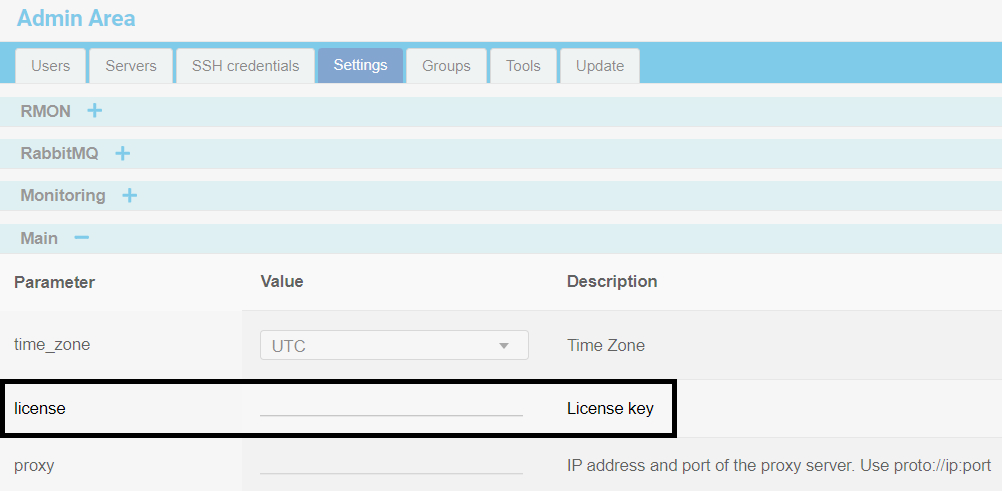How to get license
Available subscription plans
RMON is available in 4 subscription plans:
- Manual — a special plan for geeks and experienced users;
- Home — a basic plan for home users;
- Enterprise — a basic plan for corporate users;
- Premium — a premium plan for businesses.
Manual plan is completely free and allows you to install only 1 RMON Agent. All other plans have more features and are paid. Find the list of available features for each subscription plan here.
How to change the subscription plan
If you want to change your current paid plan, just choose a new one on Patreon or Boosty and pay for it. The new plan is automatically activated upon payment completion.
If you use a free plan and want to upgrade to a paid one, go to RMON Patreon or Boosty and pay for the subscription plan you require. You will then receive a license key that has to be added to your RMON. To do this, go to the Admin area => Settings => Main section and enter the key in the "license" parameter. The plan is activated after the license key is entered.
Note. All features of paid subscription plans are suspended when your subscription expires. You can reactivate them by renewing your subscription.