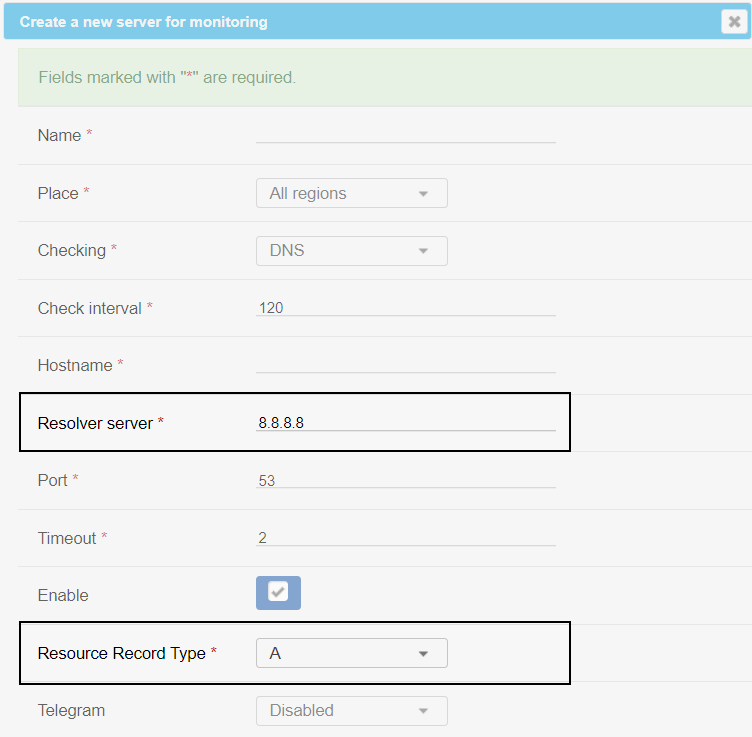DNS check
RMON performs a DNS check by querying the resolver specified in the "Resolver server" field. This process is crucial for ensuring that domain name resolutions are functioning correctly, as it directly impacts the accessibility of websites and services. When a DNS query is initiated, RMON sends a request to the designated resolver. If the resolver fails to respond within a specified timeout period or the record doesn’t exist, RMON sends a warning message.
In addition to basic checks, RMON allows users to configure checks for various types of DNS records. By selecting the desired type in the "Resource Record Type" field, users can specify whether they want to query for A records (which map domain names to IP addresses), MX records (which specify mail exchange servers), CNAME records (which provide aliasing for domain names), or other types of DNS records.
The check can be created for several countries, regions, or agents at once. To do this, select the desired category in the "Place" field and click + next to the countries/regions/agents for which you want to add the check. After creating the check, you can view the network route from the selected region by clicking on the check's name and then selecting the Show route icon.
Fill in all the necessary fields, including the "Retries" field, which specifies the maximum number of attempts the system will make to reach the service before it is marked as down and a notification is sent. To set a maximum response time, use the "Threshold timeout" field. If the response is slower than this value, the system will trigger a warning.
Additionally, you can specify the runbook in the "Runbook" field to provide a reference guide or set of instructions for troubleshooting the service in case it goes down.
RMON also allows users to configure notifications for alerts about any issues related to DNS checks by selecting from various channels, including Telegram, Slack, PagerDuty, Mattermost, and/or Email, when adding a new check.
You can also set an expiration date for the check, after which it will be automatically disabled, and specify the priority level for the alert notification.