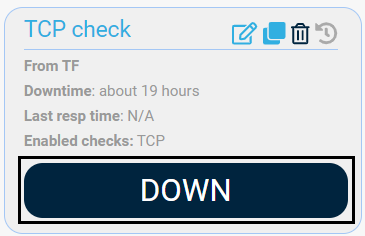TCP check
RMON performs a TCP check to assess the availability of a specified service by its DNS name and port. This process is crucial for ensuring that services relying on TCP (Transmission Control Protocol) are operational and accessible. The check begins by resolving the provided DNS name to one or multiple IP addresses. RMON then sequentially attempts to establish a TCP connection to each of these addresses on the user-specified port (configured in the "Port" field) until the first successful response is received.
Once a response is received, RMON evaluates the status of the port and displays the availability status in a designated box on the Dashboard. If none of the addresses respond within the specified timeout period, RMON sends a warning message.
The check can be created for several countries, regions, or agents at once. To do this, select the desired category in the "Place" field and click + next to the countries/regions/agents for which you want to add the check. After creating the check, you can view the network route from the selected region by clicking on the check's name and then selecting the Show route icon.
Fill in all the necessary fields, including the "Retries" field, which specifies the maximum number of attempts the system will make to reach the service before it is marked as down and a notification is sent. To set a maximum response time, use the "Threshold timeout" field. If the response is slower than this value, the system will trigger a warning.
Additionally, you can specify the runbook in the "Runbook" field to provide a reference guide or set of instructions for troubleshooting the service in case it goes down.
RMON also allows users to configure notifications for alerts about any issues related to TCP checks by selecting from various channels, including Telegram, Slack, PagerDuty, Mattermost, and/or Email, when adding a new check.
You can also set an expiration date for the check, after which it will be automatically disabled, and specify the priority level for the alert notification.