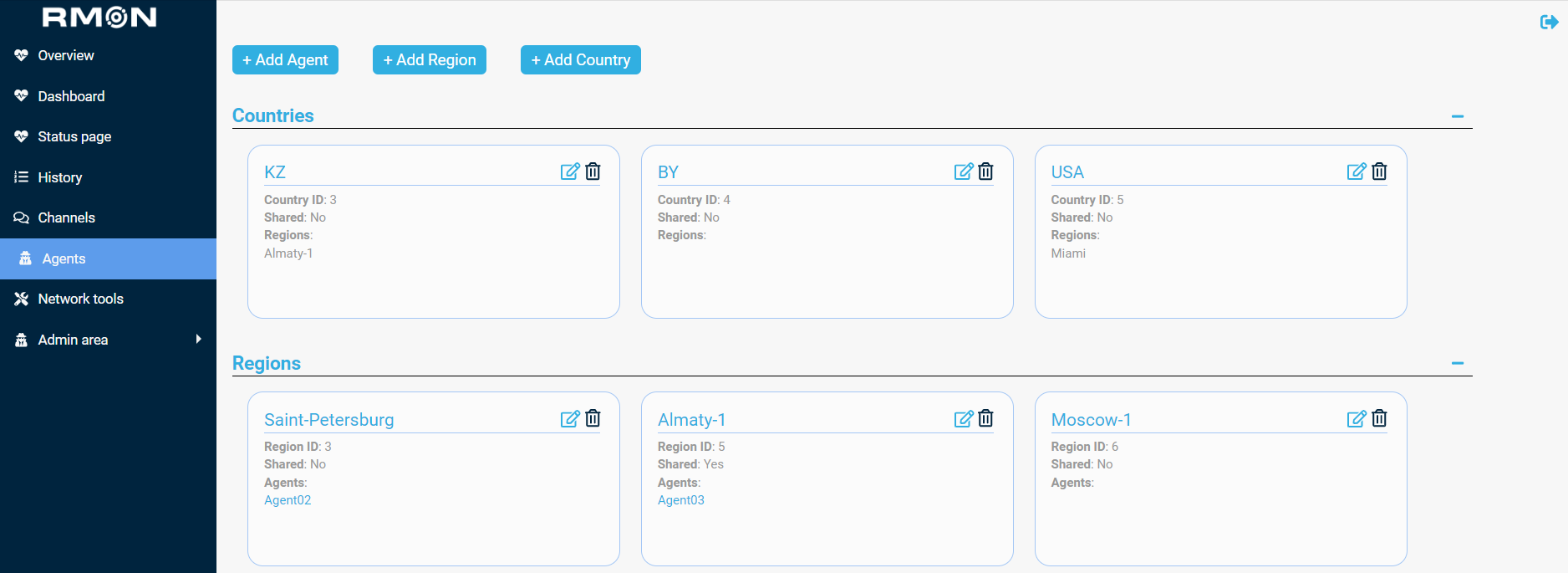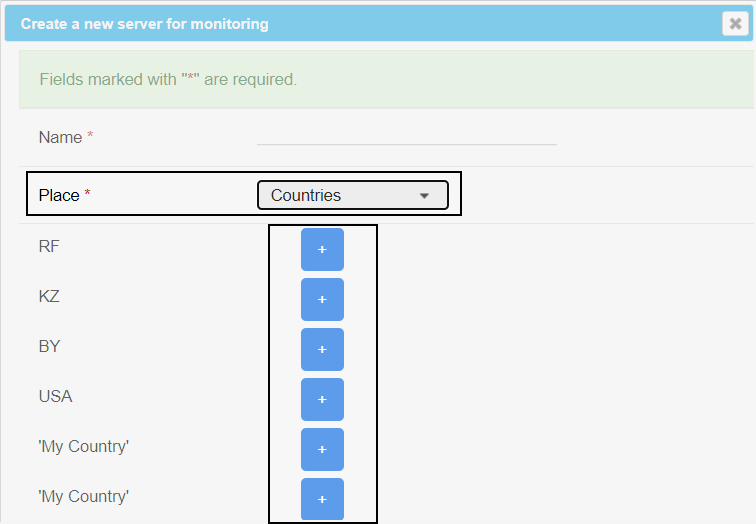Countries and regions
What are countries and regions?
Countries and Regions are categories that allow you to organize and structure checks within the RMON service. They help you group checks by geographical or logical criteria, making it easier to manage and analyze the status of your services. When creating checks, you can assign them to multiple countries or regions at once.
How to create a country or a region?
To create a country or a region:
- Go to the Agents section and click Add Region or Add Country, depending on what you want to create.
- Fill out the form by providing the name of the country or region. You can also add a brief description, if necessary.
- Click Add to save the changes.
Once created, the countries and regions will be available for selection when creating checks.
How to create a check in the specific country or region?
- In the Dashboard section, click Add check to open the check creation form.
- Select the Countries or Regions option in the «Place» field.
- Click the + icon next to each desired country or region.
- When you select the All option, the check will be created for all countries that exist in your group and are marked as shared.
- When you select the Countries option, the check will be created in all regions within the chosen country.
- When you select the Regions option, the check will be assigned to a randomly selected agent.