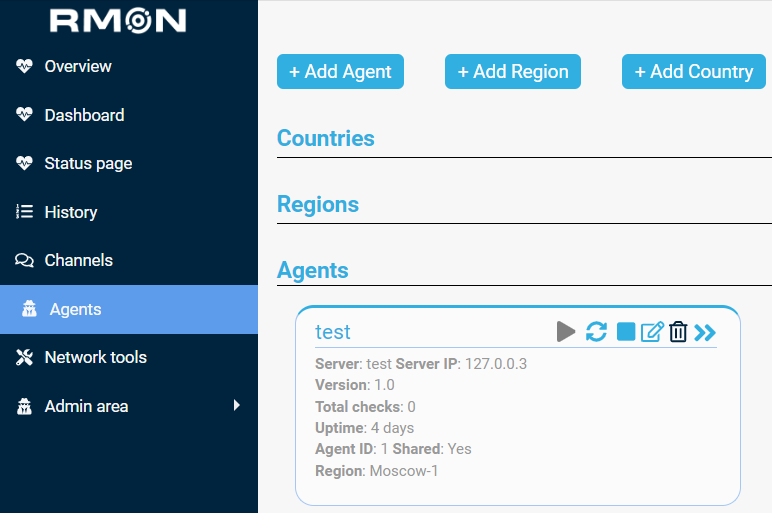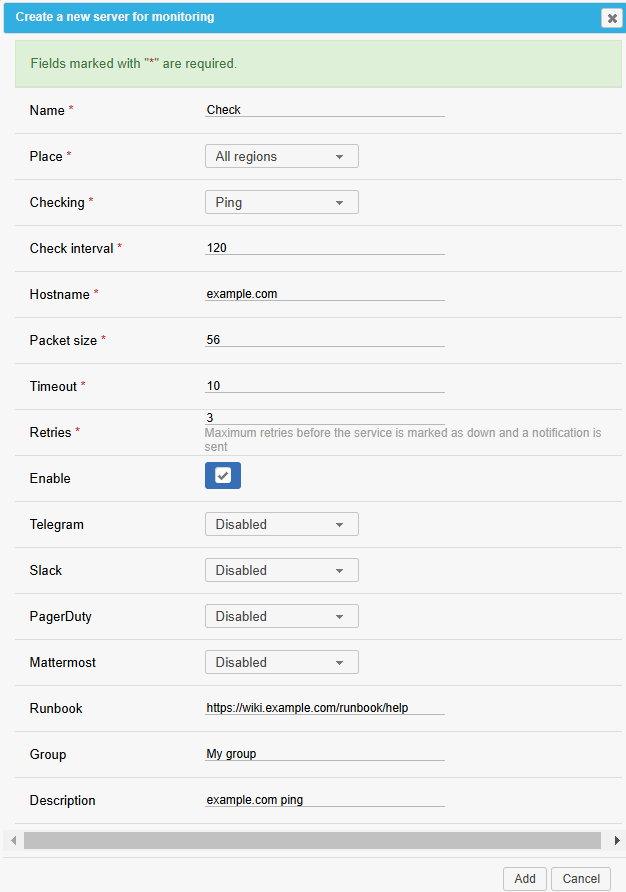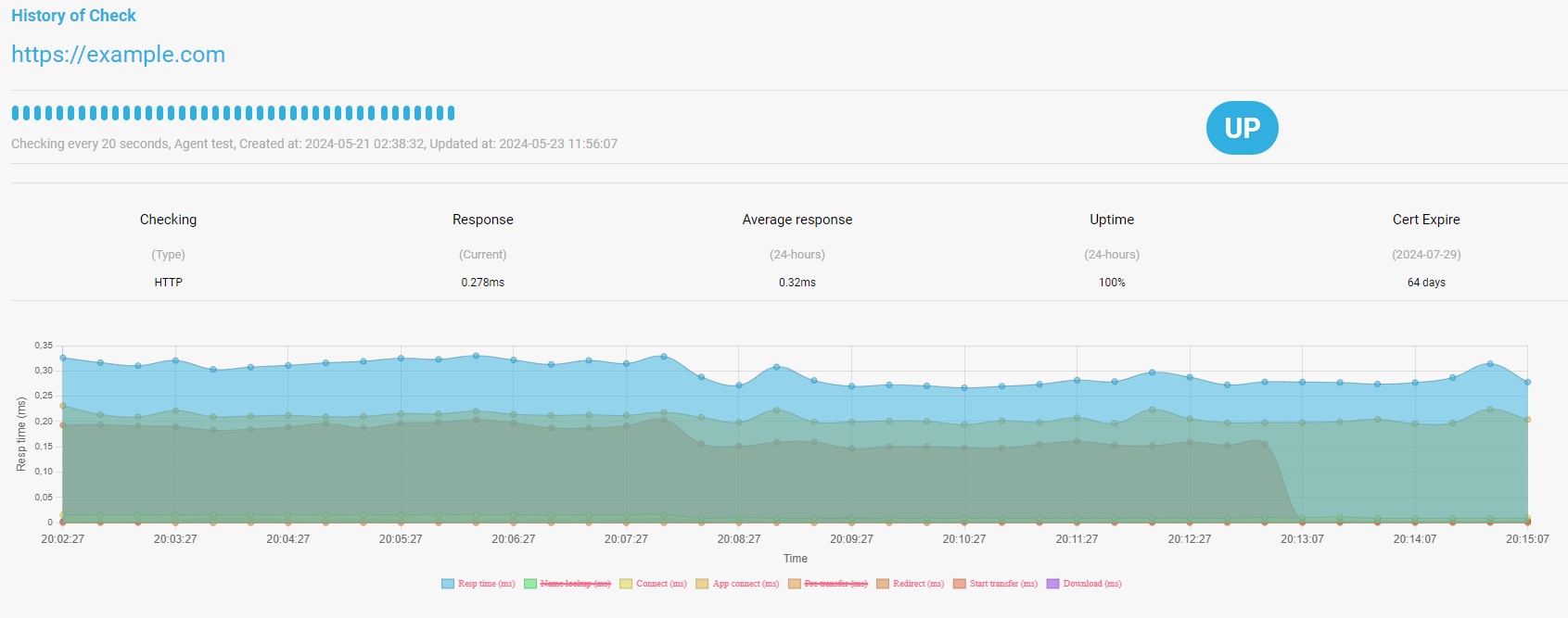Agents
What are agents?
RMON Agent is a monitoring program installed on your server that performs interval checks to monitor your services from various worldwide locations. It collects statistical information and sends the gathered data to the server, which processes it and notifies you if necessary. You can install RMON on multiple servers, and agents will retrieve checks from the first responding server, sending results sequentially to the first accepting server. If the agents fail to send the results, they will save them and attempt to resend them later.
Specifics:
- 1. Only one agent can be installed on a server.
- 2. A user with a “guest” role cannot manage an agent and doesn’t have access to the Agents tab.
- 3. Multiple checks can be assigned to an agent.
How to add an agent?
To add an agent, you first need to create and configure a server in the Admin area => Servers section. You can also allow multiple IP addresses to process the checks. To do this, go to the Admin area => Settings section and fill in the “master_ip” field with a list of IPs, separated by commas. The checks will be processed by the first available IP address.
Once the server is set up, go to the Agents section, click Add Agent, and fill out the settings in the dialog box as desired.
How to assign the checks?
To create and assign a check to your agent, go to the Dashboard section and click Add check. You can select and configure one of the following checks: DNS, Ping, TCP/UDP, HTTP(s), RabbitMQ, and SMTP. You can also configure notifications to receive warning messages via Telegram, Slack, PagerDuty, Mattermost, and/or Email. To do this, select the desired channel from the options provided. Fill out the other necessary fields to save the check.
For each check type, the agent collects and displays critical metrics, including the current response time, average response time over the past 24 hours, uptime over the past 24 hours, and the number of days the certificate has been expired.
For HTTP(s) checks, the agent also provides additional data displayed on the graph:
- Resp time (ms) — response time in milliseconds;
- Name lookup (ms) — DNS response time in milliseconds;
- Connect (ms) — time to connect to the remote host in milliseconds;
- App connect (ms) — time in milliseconds to complete the SSL/SSH/etc. connection/handshake to the remote host;
- Pre transfer (ms) — time to first byte (TTFB) in milliseconds;
- Redirect (ms) — time to follow the redirection in milliseconds;
- Download (ms) — time taken to download an object.